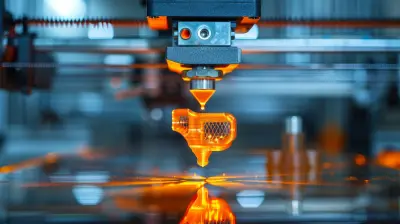Automating Your Home’s Sound System: A How-To Guide
19 May 2025
Imagine walking into your home after a long day, and the moment you open the front door, your favorite playlist starts playing softly in the background. Sounds like a dream, right? Well, turning that dream into reality isn’t as far-fetched as you might think. With today’s advancements in smart home technology, automating your home’s sound system is easier (and more fun) than ever. Whether you’re a tech enthusiast or just getting started with home automation, this guide will help you transform your sound system into a seamless, smart setup. Let's dive in!

Why Automate Your Home’s Sound System?
Before we get into the nitty-gritty details of how to automate your home’s sound system, let’s talk about why you should do it in the first place. Sure, you already have a decent speaker system, but automating it takes your audio experience to a whole new level. Here’s why:1. Convenience
Imagine controlling your entire home audio system from your smartphone or even with just your voice. No more fiddling with remotes or adjusting individual speakers—it’s all at your fingertips or a simple voice command away.2. Personalized Experience
Automating your sound system lets you create different audio "zones" in your home. Want classical music in the kitchen while your teenager blasts rock in their bedroom? No problem. A smart sound system can cater to everyone’s tastes simultaneously.3. Energy Efficiency
When you automate your sound system, you can turn off all your speakers with a single command, saving energy when they're not in use. Plus, you can set schedules so your sound system turns off automatically when you’re not home.4. Wow Factor
Let’s be honest—having a fully automated sound system is just plain cool. It’s one of those things that’ll make your friends and family go, “Whoa, how’d you do that?”So, are you sold on the idea yet? Great! Now let’s break down the steps on how to automate your home’s sound system.

Step 1: Choose the Right Smart Speakers
The heart of your automated sound system is, of course, the speakers. And when it comes to smart speakers, you’ve got a lot of options on the market. But don’t just pick any speaker—choose one that fits your needs and integrates well with the rest of your smart home setup.Popular Smart Speaker Options:
- Sonos: Known for its high-quality sound and seamless multi-room audio experience. Sonos speakers also integrate beautifully with major smart home platforms like Amazon Alexa, Google Assistant, and Apple HomeKit.- Amazon Echo: If you’re already invested in the Amazon Alexa ecosystem, Echo speakers are a great choice. They’re affordable, and Alexa’s voice control can also manage your entire sound system.
- Google Nest Audio: If you prefer Google Assistant, Nest Audio speakers are a solid choice. They offer great sound quality and sync easily with other Google smart products.
- Apple HomePod: Are you an Apple fan? The HomePod (or HomePod mini) delivers incredible sound and works best if you’re already using Apple’s HomeKit for your smart home automation.
When choosing your speakers, think about how many rooms you want to cover and whether you want them all synced up or playing different audio in each room. Most smart speaker systems allow you to create audio zones, so you can have different music playing in different areas of your home.

Step 2: Pick Your Smart Home Hub or Ecosystem
Your smart home hub is like the brain that controls everything, including your sound system. The hub connects your smart speakers to other smart devices, such as lights, thermostats, and locks, creating a unified ecosystem.Here are some popular options:
1. Amazon Alexa
If you’ve got Echo speakers, the Alexa app will be your go-to hub. Alexa can control compatible smart devices and, of course, your sound system. You can use voice commands to play music, turn off speakers in other rooms, or adjust the volume.2. Google Home
If you’ve opted for Google Nest speakers, you’ll use the Google Home app. Google Assistant is excellent at recognizing voice commands, and the app itself offers a clean, user-friendly interface to control your sound system.3. Apple HomeKit
Apple HomeKit is the hub for iPhone users. With it, you can control HomePods and other smart devices through the Home app or by using Siri. If you’re deep into the Apple ecosystem, this is a seamless way to automate your audio experience.Once you've picked your hub, set it up by connecting your speakers and other smart devices through the app. It’s usually a straightforward process, with most hubs offering step-by-step instructions.

Step 3: Set Up Multi-Room Audio
One of the most exciting aspects of automating your home’s sound system is the multi-room audio feature. This allows you to sync all your speakers to play the same music throughout your home or separate them into zones for different audio experiences in each room.How to Set Up Multi-Room Audio:
1. Choose Your Main Hub: If you’re using Sonos, you’ll manage your speakers through the Sonos app. For Echo or Google Nest speakers, you’ll use their respective apps.2. Group Your Speakers: Most apps allow you to group speakers by rooms or zones. For instance, you can create a “Downstairs” group that includes the living room and kitchen speakers, or an “Upstairs” group for the bedrooms.
3. Control Audio Zones: Once the groups are set, you can control what plays in each zone. Want a podcast in the kitchen and music in the living room? No problem. You can also sync all your speakers to play the same thing for a party or special event.
Step 4: Use Voice Commands to Control Your Sound System
Now that your smart speakers are set up and your audio zones are ready, it’s time to enjoy the magic of hands-free control. Voice commands are a key part of automating your home’s sound system, and they make life so much easier.Examples of Common Voice Commands:
- “Alexa, play jazz in the living room.”- “Hey Google, turn the volume down in the kitchen.”
- “Siri, play my workout playlist in the home gym.”
Make sure to explore the full range of voice commands available on your smart hub. You can do more than just play music—you can control the volume, skip tracks, pause, and even manage different zones with simple commands.
Step 5: Integrate Your Sound System with Other Smart Devices
Now, here’s where things get really fun. Once your sound system is automated, you can start integrating it with other smart home devices to create an immersive experience. For example:- Smart Lights: Sync your sound system with your smart lights to create the perfect ambiance. Have the lights dim when you start a movie or brighten up during a party playlist.
- Smart Thermostat: Set your thermostat to adjust to a cozy temperature while your relaxation playlist plays in the background when you get home.
- Smart Locks: Program your front door lock to trigger your sound system when you arrive home. It’s like having your personal theme music when you walk in!
The possibilities are endless. The more smart devices you add, the more you can customize your home automation experience.
Step 6: Schedule Routines and Automations
Why stop at manual control when you can schedule your sound system to follow your daily routine? Most smart home hubs allow you to create routines—a series of actions triggered by a command, time of day, or another event.Examples of Sound System Routines:
- Morning Routine: Set your speakers to play upbeat music at 7 AM, while your smart blinds open and the lights gradually brighten.- Evening Wind-Down: At 9 PM, your sound system can start playing soft music while your lights dim and your thermostat adjusts to a cooler temperature.
- Party Mode: With a single voice command or tap in the app, your sound system can sync all speakers to play your party playlist, the lights can turn on, and the volume can crank up.
Most hubs, like Alexa or Google Home, allow you to create these routines through their apps. It’s an easy way to add convenience and personalization to your day-to-day life.
Troubleshooting Common Issues
Even with the best setup, you might run into a few hiccups. Here are some common issues and how to fix them:1. Speakers Not Syncing
If your speakers aren’t syncing properly, try restarting your hub or the speakers themselves. Often, a simple reboot will resolve any connectivity issues.2. Voice Commands Not Working
Make sure your hub and speakers are connected to the same Wi-Fi network. Also, check that the microphone on your smart speakers is turned on.3. Lag Between Speakers
If there’s a noticeable lag between speakers in different rooms, ensure that all speakers are using the same Wi-Fi frequency (either 2.4 GHz or 5 GHz) to improve synchronization.Conclusion
Automating your home’s sound system isn’t just about convenience—it’s about creating an immersive, personalized experience that enhances your daily life. From setting up voice commands and multi-room audio to syncing your sound system with other smart devices, the possibilities are endless. And the best part? You don’t need to be a tech genius to get it done. With a little planning and the right gear, you’ll have a fully automated sound system that’ll make your home feel like a futuristic haven.So go ahead, take that first step, and pretty soon, your home will be rocking to your favorite tunes, just the way you like it.
all images in this post were generated using AI tools
Category:
Home AutomationAuthor:

Ugo Coleman
Discussion
rate this article
4 comments
Meredith Edwards
Great insights! I’m curious—what are the best devices for seamless integration? Also, any tips for optimizing audio quality throughout different rooms? Excited to dive in!
June 7, 2025 at 4:16 AM

Ugo Coleman
Thank you! For seamless integration, consider devices like Sonos speakers or the Amazon Echo Studio. To optimize audio quality in different rooms, use acoustic panels, strategically place speakers, and calibrate your system for each space. Happy diving in!
Sera Gomez
Great tips for convenience!
May 25, 2025 at 11:45 AM

Ugo Coleman
Thank you! I'm glad you found the tips helpful!
Dixie Scott
Automating your home’s sound system enhances convenience and audio experience. By integrating smart devices, optimizing network connectivity, and utilizing user-friendly apps, you can effortlessly control your sound environment, creating an immersive ambiance tailored to your preferences.
May 21, 2025 at 3:08 AM

Ugo Coleman
Thank you for your insightful comment! I completely agree—integrating smart devices truly transforms the audio experience and allows for personalized control that enhances convenience.
Rory McLaury
Embracing home automation can transform your sound experience. Remember, it's not just about convenience; it's about creating an environment that enhances your daily life and connects you with others.
May 20, 2025 at 1:34 PM

Ugo Coleman
Thank you! Absolutely, home automation not only enhances convenience but also enriches the overall sound experience, fostering connections and improving daily life.