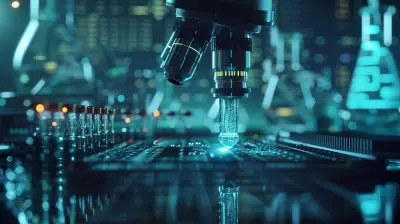Bluetooth Security: How to Keep Your Devices Safe from Hackers
2 June 2025
Bluetooth technology has become an essential part of our daily lives. From wireless headphones to smartwatches, fitness trackers, and even vehicles, Bluetooth connects our gadgets seamlessly, making life a little more convenient. But, here's the thing: that convenient connection can also open the door to potential security risks. Yep, believe it or not, your Bluetooth devices could be vulnerable to hackers. Scary, right?
In this article, we’re going to dive deep into Bluetooth security, explore the potential risks, and most importantly, show you how to protect your devices from those lurking hackers. So, buckle up and let’s talk Bluetooth security!

What is Bluetooth, and How Does It Work?
Before we dive into the nitty-gritty of security, let's quickly revisit what Bluetooth is. In simple terms, Bluetooth is a wireless communication technology that allows devices to exchange data over short distances. It’s like an invisible string that ties your phone to your earbuds, your smartwatch, or even your car.Bluetooth operates using radio waves in the 2.4 GHz frequency range, which is the same band used by Wi-Fi and other wireless devices. It’s designed to be low-power and short-range (usually up to 30 feet or so), which is perfect for connecting personal gadgets to each other.
So far, so good, right? But here’s the catch: because Bluetooth uses radio waves, anyone within range could theoretically intercept that signal and gain access to your data. This is where Bluetooth security becomes a real concern.

Why Should You Care About Bluetooth Security?
You might be thinking, "No big deal, I’m just connecting my phone to my speakers, what’s the worst that could happen?" Well, it turns out – a lot. Hackers are getting more creative and sophisticated, and Bluetooth is becoming an increasingly tempting target for cyberattacks.Here’s why you should care about Bluetooth security:
- Sensitive Data Exposure: Hackers can intercept your Bluetooth connection and gain access to sensitive information like your contacts, messages, or even banking details.
- Device Control: In some cases, hackers can take control of your Bluetooth-enabled devices, such as your phone or laptop. Imagine someone controlling your phone without your knowledge – creepy, right?
- Malware Injection: Hackers can use Bluetooth to inject malicious software into your device, which could lead to all sorts of nightmares, from data theft to your device being part of a botnet.
Now that we've got your attention, let’s look at some of the specific threats and vulnerabilities associated with Bluetooth.

Common Bluetooth Security Threats
Bluetooth is generally secure, but it’s not bulletproof. There are several known attacks that hackers use to exploit Bluetooth connections. Let’s break down some of the most common Bluetooth security threats:1. Bluejacking
Bluejacking is more of an annoyance than a serious security threat, but it’s still worth mentioning. It involves someone sending unsolicited messages to your device via Bluetooth. While this doesn’t necessarily give the hacker access to your device, it can be disruptive and annoying, especially in public places.2. Bluesnarfing
Bluesnarfing is a more sinister attack, where hackers exploit vulnerabilities in your Bluetooth connection to gain unauthorized access to your device. Once inside, they can steal sensitive information like phone contacts, messages, and even files. Unlike Bluejacking, you won’t even know that someone has accessed your device – yikes!3. Bluebugging
Bluebugging is one of the most dangerous Bluetooth attacks. In this case, hackers gain full control of your device by exploiting a Bluetooth vulnerability. Once they’ve "bluebugged" your device, they can perform actions like making calls, sending texts, or even accessing private data. Essentially, it's like someone is remotely controlling your phone. Not cool.4. Man-in-the-Middle (MITM) Attacks
In a Man-in-the-Middle attack, a hacker intercepts the communication between two Bluetooth devices. They can eavesdrop on the data being exchanged or even alter it. This type of attack is particularly dangerous when sensitive information like passwords or credit card numbers is being transmitted.5. Bluetooth Impersonation (BIAS)
Bluetooth Impersonation Attacks (BIAS) involve tricking a device into thinking it’s connecting to a trusted device when it’s actually connecting to a hacker’s device. Once the hacker successfully impersonates a trusted device, they can steal data or inject malicious software.
Signs Your Bluetooth Device May Be Hacked
Most Bluetooth hacking attempts happen silently, but there are a few telltale signs that could indicate your device has been compromised:- Unusual Battery Drain: If your device's battery is draining faster than usual, it could be a sign that a hacker is using your Bluetooth connection without your knowledge.
- Strange Behavior: Is your device acting weird? Maybe it’s making calls or sending texts you didn’t authorize. This could be a sign of a Bluetooth attack.
- Random Bluetooth Pairing Requests: If you’re getting pairing requests from unknown devices, it's a red flag that someone may be attempting to hack into your Bluetooth connection.
- Slow Performance: A hacked device may run slower than usual because the hacker is using up system resources.
How to Keep Your Devices Safe from Bluetooth Hackers
Now that we’ve scared the living daylights out of you with all these Bluetooth threats, let’s get to the good stuff—how to protect yourself. The good news is that there are several steps you can take to beef up your Bluetooth security and keep hackers at bay.1. Turn Bluetooth Off When Not in Use
This might sound like common sense, but you'd be surprised how many people leave their Bluetooth on all the time. If you're not actively using it, turn it off. This simple step minimizes the window of opportunity for hackers to exploit your connection.2. Use "Non-Discoverable" Mode
Many Bluetooth devices have a "discoverable" mode, which makes them visible to other devices nearby. While this is necessary when you're pairing devices, it's a good idea to switch to "non-discoverable" mode afterward. This makes it harder for hackers to spot your device and attempt to connect.3. Update Your Devices Regularly
Manufacturers often release security updates to patch vulnerabilities, so make sure your devices are running the latest software. Ignoring updates is like leaving your front door unlocked. Regular updates are your first line of defense against new Bluetooth attacks.4. Be Wary of Public Spaces
Public spaces like cafes, airports, and shopping malls are hacker hotspots. If you need to use Bluetooth in a public place, be extra cautious. Avoid pairing your device in public unless it's absolutely necessary, and keep an eye out for suspicious activity.5. Monitor Your Pairings
Regularly review the list of devices that are paired with your Bluetooth device. If you see any devices you don’t recognize, delete them immediately. It’s like checking your credit card statement for any unauthorized charges—better safe than sorry.6. Use Strong Authentication
Many Bluetooth devices now support stronger forms of authentication, such as PIN codes or biometrics (like fingerprint scanning). Always use these options when available. The stronger the authentication, the harder it is for hackers to break into your device.7. Avoid Pairing with Unknown Devices
This one’s a no-brainer. If you don’t recognize a device, don’t pair with it. Even if it looks like a trusted name (hackers can use fake device names), if it’s not yours, steer clear.8. Use a VPN
If you're transmitting sensitive data, consider using a Virtual Private Network (VPN). A VPN encrypts your data, making it much harder for hackers to intercept it. While a VPN won’t directly secure your Bluetooth connection, it adds an extra layer of protection to your internet traffic.9. Disable Automatic Pairing
Some devices automatically pair with previously connected devices. While this is convenient, it can also be a security risk. Disable automatic pairing and manually approve each connection request.10. Consider Using Security-Focused Apps
There are Bluetooth security apps that can help monitor and protect your devices from hacking attempts. These apps can detect potentially malicious pairings and notify you of any suspicious activity.
Final Thoughts
Bluetooth is a fantastic technology that makes life easier, but it’s not without its risks. Hackers are always on the lookout for vulnerabilities, and Bluetooth is no exception. The good news is that by following a few simple steps, you can dramatically reduce the risk of falling victim to a Bluetooth attack.Stay vigilant, keep your devices updated, and always think twice before pairing with an unknown device. After all, a little paranoia can go a long way when it comes to digital security. So, go ahead, enjoy your wireless headphones and smart gadgets—just make sure you’re keeping them safe from prying eyes!
all images in this post were generated using AI tools
Category:
Bluetooth DevicesAuthor:

Ugo Coleman
Discussion
rate this article
3 comments
Jett McLain
Great article! Bluetooth security is more important than ever, and your tips are invaluable for keeping our devices safe. With these practical strategies, we can enjoy the convenience of Bluetooth while minimizing risks. Thanks for sharing such essential information to help us stay protected in the digital age!
June 6, 2025 at 12:00 PM

Ugo Coleman
Thank you for your kind words! I'm glad you found the tips helpful for maintaining Bluetooth security. Stay safe!
Hesper Mercado
Stay safe, tech friends! ❤️
June 5, 2025 at 10:51 AM

Ugo Coleman
Thank you! Stay safe and secure while using your tech! ❤️
Theodore Summers
Great article! Bluetooth security is often overlooked. Implementing strong passwords and regularly updating device firmware are essential steps to protect against potential hacking threats.
June 3, 2025 at 12:03 PM

Ugo Coleman
Thank you for your feedback! You're absolutely right—strong passwords and regular firmware updates are crucial for enhancing Bluetooth security.