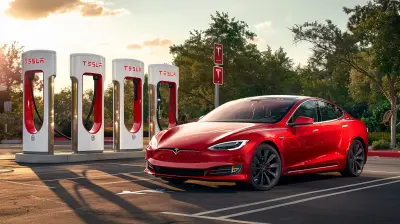Desk Accessories That Maximize Comfort and Efficiency
24 July 2025
In today’s fast-paced world, where many of us spend hours hunched over desks, having the right desk accessories can make all the difference. Whether you're working from home, in an office, or even at a co-working space, a well-organized and ergonomic workspace can boost your productivity and keep you comfortable throughout the day.
Think about it—how often do you find yourself shifting in your chair, rubbing a sore wrist, or struggling to find a pen? A cluttered, uncomfortable workspace slows you down and creates unnecessary stress. But with the right desk accessories, you can transform your workstation into a productivity hub.
Let’s dive into some of the best desk accessories that maximize comfort and efficiency. 
1. Ergonomic Chair and Lumbar Support
While not exactly a “desk accessory,” your chair is arguably the most critical part of your setup. A poorly designed chair can wreak havoc on your posture and energy levels, leaving you stiff and sore at the end of the day.A good ergonomic chair provides proper lumbar support, adjustable armrests, and cushioned seating to keep you comfortable. If you already have a chair but struggle with back pain, consider adding a lumbar support pillow to maintain good posture.
> Pro Tip: Your feet should be flat on the floor, with your knees at a 90-degree angle. If they don’t reach, invest in a footrest to prevent discomfort. 
2. Adjustable Standing Desk or Desk Converter
Sitting for long hours can lead to back and neck strain, sluggish circulation, and reduced energy. A standing desk or desk converter allows you to switch between sitting and standing throughout the day, keeping your body engaged and reducing fatigue.Standing desks come in various styles, from fully motorized versions to simple, adjustable desk risers that sit on your current desk. Either way, they encourage better posture, prevent stiffness, and help you stay more alert.
> Bonus Tip: If you're new to a standing desk, start slow—alternate between sitting and standing every 30-60 minutes until your body adapts. 
3. Ergonomic Keyboard and Mouse
If you spend a lot of time typing or using a mouse, your wrists and hands can take a beating. Investing in an ergonomic keyboard and mouse can significantly reduce strain.- A split keyboard encourages a natural hand position, reducing wrist strain.
- A vertical or trackball mouse minimizes wrist movements, preventing repetitive strain injuries.
- A gel wrist rest provides additional support to keep your hands in a neutral position.
> Did you know? Carpal tunnel syndrome affects millions of office workers. Ergonomic accessories can help prevent this painful condition. 
4. Monitor Stand or Adjustable Arm
If you're constantly looking down at your screen, you're putting unnecessary strain on your neck and shoulders. A monitor stand or adjustable monitor arm can raise your screen to eye level, reducing discomfort and improving posture.> Ideal Monitor Placement: The top of your screen should be at or slightly below eye level, about an arm’s length away.
This small adjustment can work wonders for decreasing neck pain and enhancing your viewing experience, especially for those long workdays.
5. Desk Lamp with Adjustable Brightness
Good lighting is essential for reducing eye strain and maintaining focus. If you’re working in dim or overly bright lighting, your eyes will tire quickly.A desk lamp with adjustable brightness (preferably LED) allows you to customize your lighting and reduce glare. Warm lighting is easier on the eyes in the evening, while cool lighting helps maintain focus during the day.
> Blue Light Tip: If you frequently work late, consider using a lamp with a warm light setting or blue light filters to reduce eye fatigue.
6. Noise-Canceling Headphones
If you're working in a loud environment (or just need to block out distractions), noise-canceling headphones can help you focus. Having a quiet workspace allows you to enter a deep work state, avoiding interruptions and boosting productivity.Whether you prefer working in silence or with calming instrumental music, headphones can be an absolute game-changer.
> Personal Favorite: Wireless noise-canceling headphones let you move freely without being tethered to your desk.
7. Cable Management Solutions
Messy cables can make your desk look cluttered and frustrating to navigate. Investing in cable organizers, clips, or a cable management box can keep everything tidy and prevent your workspace from becoming a tangled mess.Simple solutions like Velcro straps or under-desk trays help keep cords out of sight, giving your desk a clean, streamlined look.
> Declutter Rule: If a cable isn't essential to your daily workflow, tuck it away to maintain a minimalist setup.
8. Smart Desk Organizer and Storage Solutions
A cluttered desk leads to a cluttered mind. A smart desk organizer helps keep everything in its place, from pens and notebooks to sticky notes and charging cables.Consider:
- Drawer organizers for separating small items.
- Minimalist pen holders for easy access to essential writing tools.
- Monitor risers with built-in storage for extra space.
> Tip: Keep only what you need on your desk. Everything else should have a designated storage spot!
9. Whiteboard or Sticky Notes for Task Management
If you’re someone who thrives on visual reminders, a whiteboard or sticky notes can help with organization, brainstorming, and tracking daily tasks.A small desktop whiteboard allows you to jot down quick reminders or sketch ideas, while sticky notes placed in strategic spots keep important tasks front and center.
> Productivity Hack: Use color-coded sticky notes to prioritize urgent tasks, ongoing projects, and future ideas.
10. A Cozy Touch – Plants and Personal Items
Workspaces don’t have to feel lifeless. Adding a small plant, framed photo, or a fun desk gadget can boost your mood and make your workspace feel more inviting.Plants, in particular, offer:
- Improved air quality.
- A sense of calm and relaxation.
- A visually pleasing, natural touch to your workspace.
> Best Desk Plants: Succulents, snake plants, and pothos require minimal maintenance while adding a fresh vibe to your desk.
11. Hydration and Snack Station
Staying hydrated is crucial for maintaining energy levels and focus. Keeping a water bottle on your desk serves as a constant reminder to drink throughout the day.If you tend to get hungry between meetings, having a few healthy snacks nearby—like nuts, dried fruit, or protein bars—can prevent hangry moods and keep you productive.
> Quick Tip: A smart water bottle with reminders can help you stay on top of your hydration goals.
Final Thoughts
Creating a workspace that maximizes both comfort and efficiency doesn’t have to be complicated. The right desk accessories—whether ergonomic tools, storage solutions, or even small personal touches—can make a world of difference.Take a look at your current setup. Are there areas where you feel discomfort or struggle with productivity? A few thoughtful upgrades can help you work smarter, not harder.
Your desk should feel like an extension of you—where creativity flows, tasks get done efficiently, and comfort is never compromised. So, why not invest in a workspace that truly supports your best work?
all images in this post were generated using AI tools
Category:
Tech AccessoriesAuthor:

Ugo Coleman
Discussion
rate this article
2 comments
Fenris Wilkins
Love these great tips!
December 7, 2025 at 7:31 PM

Ugo Coleman
Thank you! I'm glad you found the tips helpful!
Eli McCaw
Great insights! Simple changes can really enhance productivity and comfort.
July 26, 2025 at 8:53 PM

Ugo Coleman
Thank you! I'm glad you found the tips helpful. Small changes can make a big difference!