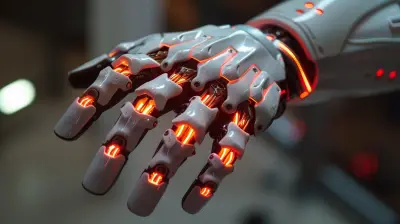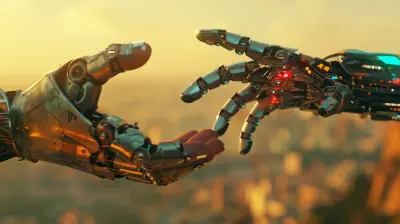Essential Open Source Tools for Developers
26 May 2025
In the world of software development, having the right tools can make the difference between smooth sailing and endless frustration. Whether you’re a seasoned coder or just dipping your toes into the world of programming, open-source tools are a treasure trove for developers. Not only are they free (yeah, you heard that right, no need to break the bank), but they also offer incredible customization, community support, and flexibility.
Open-source tools help developers boost productivity, streamline workflows, and even collaborate more efficiently. So, if you're a developer looking to maximize your toolkit, you're in the right place!
Today, I'm going to walk you through some essential open-source tools that every developer should have in their arsenal. Let’s dive right into it!

1. Version Control: Git
Let’s kick things off with the absolute must-have—the bread and butter of every developer's workflow: Git. If you haven’t heard of Git by now, where have you been?What is Git?
Git is an open-source distributed version control system. In layman’s terms, it keeps track of every change you or your team make to the codebase. It's particularly useful when working with teams, allowing multiple developers to collaborate on the same project without stepping on each other's toes.Why Git?
Imagine writing a novel and having the ability to jump between different drafts, compare changes, and even merge different versions together seamlessly. That’s essentially what Git does for developers! It’s the perfect safety net to ensure you don’t lose your work or accidentally overwrite someone else’s contributions.Most developers use Git in tandem with GitHub or GitLab, platforms that host your Git repositories and make collaboration even more intuitive. Git is incredibly powerful and flexible, and once you get the hang of it, you’ll wonder how you ever lived without it.
Key Features:
- Branching and Merging: Work on different features without affecting the main code.- Distributed: Every developer has their own full copy of the project history.
- Lightning-Fast: No more waiting ages for file versioning.

2. IDE: Visual Studio Code
Next on the list is Visual Studio Code (VS Code), developed by Microsoft. It’s one of the most beloved open-source Integrated Development Environments (IDEs) out there. Think of it as your all-in-one Swiss Army knife for coding.Why Visual Studio Code?
VS Code is lightweight yet powerful, making it a go-to choice for developers from all walks of life. Whether you’re working on Python scripts, JavaScript apps, or even web projects, VS Code has you covered.It supports a plethora of programming languages right out of the box. And if you need more, just head to the extensions marketplace. It’s like being in a candy store for developers!
Key Features:
- Extensions: Add support for almost any programming language or tool.- Built-in Git: Directly integrate with Git and GitHub—no need for external tools.
- Debugging Tools: Debug your code without leaving the editor.
- Live Share: Collaborate in real-time with other developers.
Customization
One of the coolest things about VS Code is how customizable it is. You can tweak the themes, change your editor layout, and even create custom keybindings to match your workflow. It’s like building your own personalized coding environment.
3. Text Editor: Atom
If you prefer something more focused on simplicity and elegance, give Atom a try. Billed as “a hackable text editor for the 21st century,” Atom is another fantastic open-source tool that developers absolutely love.Why Atom?
Atom is developed by GitHub, and it’s designed to be highly customizable while maintaining simplicity. It's perfect for developers who want a minimalist text editor but still need the ability to extend functionalities when required through packages and plugins.Key Features:
- Cross-Platform: Works on Windows, macOS, and Linux.- Hackable: Modify the core of the editor to suit your workflow.
- Teletype: Collaborate with other developers in real-time.
- GitHub Integration: Since it's from GitHub, you get seamless GitHub support.
Atom is particularly attractive for developers who love to tinker with their tools—think of it like the LEGO of text editors. You can build it how you want and make it uniquely yours.

4. Package Manager: npm
If you’re working on JavaScript or Node.js projects, then npm (Node Package Manager) is going to be your best friend. This open-source package manager helps you manage project dependencies with ease.Why npm?
npm simplifies the process of installing, updating, and maintaining packages (libraries, modules, etc.) that your project depends on. Whether it’s a front-end JavaScript framework like React or a back-end library like Express.js, npm has it all.Key Features:
- Massive Package Repository: Over 1.5 million packages to choose from!- Version Control: Easily manage and revert to older versions of any package.
- Dependency Management: npm automatically resolves package dependencies for you.
npm makes it a breeze to use third-party code in your projects, saving you time and effort.
5. Containerization: Docker
In the development world, environment issues are a common headache. You’ve probably heard the phrase, “But it works on my machine!” That’s where Docker comes to the rescue.What is Docker?
Docker is an open-source platform designed to automate the deployment of applications inside lightweight containers. Think of a container as a mini virtual machine, but without the bulky overhead. With Docker, you can ensure that your app runs the same way across different environments, whether it's your local machine, a server, or the cloud.Why Docker?
Docker is great for isolating your application along with all of its dependencies. It ensures that every developer on the team, as well as the production environment, is using the same setup. No more "environment drift" between development, testing, and production.Key Features:
- Cross-Platform: Run your containerized applications anywhere.- Portability: Share your Docker images and run them on any machine.
- Version Control for Infrastructure: Track changes in your environment setup.
Docker is a game-changer for devs working on complex, multi-layered applications. It saves you from a ton of compatibility issues and allows easier scaling during deployment.
6. Debugging: GDB (GNU Debugger)
No matter how perfect your code is, bugs are inevitable. When it comes to debugging C, C++, or other low-level programming languages, GDB (GNU Debugger) is an open-source tool you’ll want in your toolkit.Why GDB?
GDB allows you to see what’s going on inside your program while it’s running or what the program was doing at the moment it crashed. It's an essential tool for figuring out those pesky bugs that keep your app from behaving the way it should.Key Features:
- Breakpoints: Pause the execution of your program and inspect its state.- Stack Tracing: View the call stack and walk through functions step by step.
- Modify Variables: Change the value of variables on the fly while debugging.
GDB can be a little intimidating at first, but once you get the hang of it, it becomes an indispensable tool for tracking down bugs in complex applications.
7. Automation: Jenkins
If you’re working on large projects with continuous integration and delivery pipelines, Jenkins is the open-source tool for you. Jenkins automates the building, testing, and deploying of your code—a huge time saver.Why Jenkins?
Jenkins integrates with virtually every tool in the development ecosystem, making it incredibly versatile. It can automate repetitive tasks, run tests, and even deploy your app to production. In other words, Jenkins allows you to focus more on coding and less on manual labor.Key Features:
- Extensible: Thousands of plugins available for different tasks.- Pipeline Management: Automate your entire workflow, from commit to deployment.
- Cross-Platform: Works on Windows, macOS, and Linux.
Jenkins helps you streamline your development process and maintain consistency across different environments.
8. Collaboration: Slack
While not strictly a development tool, Slack has become a cornerstone of communication for many developer teams. It’s an open-source-friendly chat platform that allows for seamless collaboration among team members.Why Slack?
Slack allows you to integrate with other tools like GitHub, Jenkins, and Docker. So, you can get notifications, updates, and even perform actions without leaving the platform. It’s great for keeping everyone on the same page, especially in remote or hybrid work setups.Key Features:
- Channels: Organize conversations by project or topic.- Integrations: Connect with hundreds of other tools, from GitHub to Trello.
- File Sharing: Easily share code snippets, images, and more.
Slack makes team collaboration smoother, ensuring that everyone is always in sync. It’s like the digital water cooler for developers!
Conclusion
There you have it—some of the essential open-source tools for developers that can supercharge your productivity and help you streamline your workflow. Whether it’s managing your code with Git, writing it with VS Code, or debugging it with GDB, there’s an open-source tool for every aspect of the development process.The best part? These tools are all free and community-driven, so they’re constantly improving and evolving. And because they’re open source, you can modify them to suit your needs perfectly.
So, which one will you try out next? Or, if you’re already using these tools, which one’s your favorite? Drop a comment and let's talk shop!
all images in this post were generated using AI tools
Category:
Open SourceAuthor:

Ugo Coleman
Discussion
rate this article
3 comments
Calaris Cooper
This article effectively highlights crucial open-source tools, emphasizing their impact on productivity, collaboration, and innovation in software development.
June 6, 2025 at 2:39 AM

Ugo Coleman
Thank you! I'm glad you found the article insightful and valuable for understanding the impact of open-source tools in development.
Cruz McKinstry
Empower your coding journey today!
June 1, 2025 at 2:51 AM

Ugo Coleman
Thank you! Empowering developers with the right tools is key to success. Let's dive in!
Seth Beck
Great article! Open source tools truly empower developers to innovate and collaborate. It's exciting to see such a comprehensive list—can't wait to explore these resources and enhance my projects!
May 29, 2025 at 12:23 PM

Ugo Coleman
Thank you for your kind words! I'm glad you found the list helpful. Happy exploring!