How to Calibrate Your Monitor for the Best Visual Experience
8 February 2025
When you think of enhancing your computer or gaming experience, what comes to mind? Maybe buying a better graphics card or upgrading your display? But what if I told you that your monitor could look a lot better with just a few tweaks? That’s right! You don’t necessarily need to buy new hardware to improve your visual experience. Calibrating your monitor can make all the difference, whether you're a gamer, graphic designer, or just someone who loves watching movies in high quality.
In this guide, we’ll walk you through everything you need to know on how to calibrate your monitor for the best visual experience possible. So, if your screen's colors seem off or your images aren’t looking quite right, keep reading!

Why Does Monitor Calibration Matter?
Before we get into the how, let’s talk about the why. Why should you even bother calibrating your monitor?Out of the box, most monitors are not set up for the best color accuracy. Manufacturers often prioritize brightness and contrast to make their displays pop in showrooms — but that’s not necessarily what you want when using the monitor at home.
A poorly calibrated monitor can lead to inaccurate colors, crushed shadows, and blown-out highlights. For gamers, this can mean not seeing enemies hiding in the shadows (frustrating, right?). For photographers or videographers, it can mean your photos or videos look drastically different on someone else’s screen.
In short, if you want to see things exactly as they’re meant to be seen, calibration is key.

What You'll Need for Monitor Calibration
Before diving into the process, let's gather a few essentials. You don’t need a lot to get started, but having the right tools will make a noticeable difference:- Your Monitor (obviously)
- Calibration Software (some monitors come with their own, or you can use a third-party option)
- Hardware Calibration Tool (optional but highly recommended for the most accurate results)
- Patience (seriously, it’s worth taking your time!)
We’ll cover both software and hardware methods, so don't worry if you don’t have a fancy calibration tool; you can still make significant improvements.

Step-by-Step Guide to Calibrating Your Monitor
Step 1: Let Your Monitor Warm-Up
The first thing you need to do is let your monitor warm up. Sounds silly, right? But monitors, like most other electronics, need to warm up to reach their optimal performance.Turn your monitor on and let it sit for about 30 minutes. This will allow the colors and brightness to stabilize before you start adjusting anything.
Step 2: Reset to Factory Settings
Before you start tweaking, it’s a good idea to reset your monitor to its default settings. This gives you a clean slate to work from. You can usually find this option in your monitor’s on-screen menu.Step 3: Adjust Brightness and Contrast
Now that your monitor is warmed up and reset, let’s move on to the brightness and contrast settings. These are two of the most important factors in getting a good picture.Brightness:
- Brightness controls how dark or light the display is. A common mistake is to crank up the brightness too high, which can wash out colors and make whites appear too bright.- To adjust your brightness, look for an image with both dark and light areas (you can use a grayscale test image). Adjust the brightness so that the darkest parts are black, but you can still see detail in the shadows.
Contrast:
- Contrast, on the other hand, controls the difference between the darkest blacks and the brightest whites.- You’ll want to adjust the contrast so that whites are bright, but not so bright that they lose detail. Again, using a grayscale test image can help here.
Step 4: Adjust Color Temperature
Color temperature determines the warmth or coolness of the image. Most monitors default to a color temperature of around 6500K (Kelvin), which is often referred to as “daylight.” This is a good middle ground, but you can adjust it based on your personal preference or needs.- If things are looking too blue, you’re running a cooler temperature.
- If things are looking too yellow or red, you’re running a warmer temperature.
Most monitors will have preset options like “Cool,” “Warm,” or “Standard.” It’s best to choose something close to 6500K for the most accurate representation of colors.
Step 5: Gamma Adjustment
Gamma affects the overall brightness of your midtones without changing the brightness of pure black or white. It’s essentially the contrast of the "middle" tones in an image.Here’s the deal: The standard gamma value is 2.2 for most monitors, and this is what you should aim for. If your gamma is too low, the image will look washed out. If it's too high, it’ll look too dark and lose detail in the midtones.
Some monitors have built-in gamma settings, but you can also adjust gamma using calibration software (more on that below!).
Step 6: Fine-Tune with Calibration Software
Okay, so you’ve made some manual adjustments, and things are looking better already. But to really dial in the perfect settings, you’ll want to use calibration software.Built-In Tools:
Both Windows and macOS come with built-in calibration tools that can guide you through the process:- Windows: Type “Calibrate display color” into the search bar, and follow the step-by-step wizard.
- MacOS: Go to System Preferences > Displays > Color, and hit “Calibrate.”
These tools will guide you through adjusting gamma, brightness, contrast, and color balance.
Third-Party Options:
If you want to go a step further, there are third-party software options that offer more control and precision:- DisplayCAL: A popular open-source tool that works well with most monitors.
- CalMAN: A professional-grade tool commonly used by videographers and photographers.
Step 7: Use a Hardware Calibration Tool (Optional)
If you’re serious about getting the most accurate colors possible, using a hardware calibration tool (like the Datacolor SpyderX or X-Rite i1Display) is the way to go. These devices measure the light coming from your screen and adjust your monitor’s settings to ensure the colors are spot-on.Here’s how it works:
1. Attach the calibration device to your screen.
2. Run the calibration software that comes with the tool.
3. The device will analyze your display and automatically adjust settings like color balance, brightness, and gamma.
This is a great option if you're doing professional work like photo or video editing, where color accuracy is crucial.
Step 8: Test Your Results
Once you’ve finished calibrating, it’s time to test your results. Pull up a few images or videos that you’re familiar with and see how they look. Do the colors look natural? Are you seeing details in both the shadows and highlights? If everything looks good, congratulations! You’ve successfully calibrated your monitor.If not, don’t worry — you can always go back and tweak the settings further.
Step 9: Keep Your Calibration Up-to-Date
Monitor calibration isn’t a one-and-done deal. Over time, your monitor can drift, meaning the colors and brightness might change subtly. To keep your display in top shape, it’s a good idea to recalibrate every couple of months.If you’re using a hardware calibration tool, some even come with reminders to let you know when it’s time for another calibration.

Final Thoughts
Calibrating your monitor might seem like a hassle, but it’s well worth the effort. Whether you’re gaming, editing photos, or just browsing the web, a calibrated monitor ensures that you’re seeing everything the way it’s meant to be seen. Accurate colors, balanced brightness, and correct gamma levels can make all the difference, transforming your visual experience from "meh" to "wow."So, take a little time to adjust your monitor’s settings, and you’ll be amazed at how much better everything looks.
Quick Recap:
1. Let your monitor warm-up.2. Reset it to factory settings.
3. Adjust brightness and contrast.
4. Set the correct color temperature.
5. Fine-tune gamma settings.
6. Use calibration software for precision.
7. Consider using a hardware calibration tool for ultimate accuracy.
8. Test your results.
9. Recalibrate every few months.
Happy calibrating!
all images in this post were generated using AI tools
Category:
Computer PeripheralsAuthor:

Ugo Coleman
Discussion
rate this article
21 comments
Talis Matthews
Great article! Calibrating your monitor can truly enhance your visual experience, making a noticeable difference in color accuracy and comfort. Thanks for sharing these helpful tips. It's always rewarding to optimize our tech for the best possible viewing experience. Keep up the good work!
March 16, 2025 at 11:29 AM

Ugo Coleman
Thank you for your kind words! I'm glad you found the tips helpful. Happy calibrating!
Vance McAndrews
Calibrating your monitor is essential for achieving accurate colors and optimal visual performance. I realized the difference after following a few simple steps—it's a game-changer for both work and leisure!
March 6, 2025 at 9:31 PM

Ugo Coleman
Absolutely! Proper calibration truly enhances your visual experience, ensuring colors are true-to-life and improving overall performance. Thanks for sharing your insight!
Aleta Clayton
Great insights! Proper calibration can truly enhance your visual experience. Taking the time to adjust settings will make a noticeable difference!
March 4, 2025 at 3:34 AM

Ugo Coleman
Thank you! I’m glad you found the insights helpful. Proper calibration really does make a significant difference!
Flynn McMeekin
What a fantastic guide! Calibrating your monitor can truly transform your visual experience. With these helpful tips, you’ll be seeing vibrant colors and stunning clarity in no time! Can’t wait to dive in and optimize my setup. Happy calibrating, everyone! 🌈💻
March 2, 2025 at 9:29 PM

Ugo Coleman
Thank you for your kind words! I'm glad you found the guide helpful—happy calibrating! 🌟
Annette McQuiston
Essential tips for achieving vibrant, accurate colors!
February 27, 2025 at 4:23 AM

Ugo Coleman
Thank you! Accurate color calibration is key for vibrant visuals—glad you found the tips helpful!
Craig Luna
Great article! I'm intrigued by how even small adjustments can impact visual quality. What are the most common pitfalls people face during calibration? Also, do you recommend any specific settings for gaming versus general use? Looking forward to diving deeper!
February 26, 2025 at 7:36 PM

Ugo Coleman
Thank you for your enthusiasm! Common pitfalls during calibration include improper lighting conditions and skipping test patterns. For gaming, prioritize a high refresh rate and low input lag; for general use, focus on accurate color representation. Happy calibrating!
Layne Ramirez
This article piques my curiosity! I never realized monitor calibration could impact my visual experience so dramatically. What specific settings should I focus on for the best results?
February 24, 2025 at 6:00 AM

Ugo Coleman
Thank you for your interest! Focus on adjusting brightness, contrast, color temperature, and gamma settings for optimal results. Calibration tools or software can also help achieve accuracy.
Peyton McGillivray
Great article! These calibration tips are essential for optimizing visual experience on any monitor.
February 22, 2025 at 11:41 AM

Ugo Coleman
Thank you! I'm glad you found the tips helpful for enhancing your visual experience.
Zara McCarron
Great article! Calibrating your monitor is essential for achieving the best visual experience, whether for gaming, photo editing, or everyday use. The step-by-step guide is straightforward and easy to follow. Thanks for sharing these valuable tips to enhance our displays!
February 20, 2025 at 12:33 PM

Ugo Coleman
Thank you for your kind words! I'm glad you found the guide helpful for enhancing your visual experience. Happy calibrating!
Grey Price
Essential tips for optimizing your monitor's visual accuracy!
February 20, 2025 at 3:47 AM

Ugo Coleman
Thank you! Calibration is key for achieving accurate colors and optimal performance. Stay tuned for more tips!
Callie Edwards
Thank you for this insightful article! Properly calibrating my monitor has truly enhanced my visual experience. Your step-by-step tips are easy to follow and incredibly helpful. I can’t wait to apply them. Keep up the great work!
February 19, 2025 at 3:35 AM

Ugo Coleman
Thank you for your kind words! I'm glad you found the tips helpful. Enjoy your improved visual experience!
Jacqueline Wilkins
Great tips! Proper calibration really makes a difference in the visual experience. Thanks!
February 17, 2025 at 1:29 PM

Ugo Coleman
Thank you! I'm glad you found the tips helpful. Proper calibration can truly enhance your viewing experience!
John McMillen
Great article! Calibrating your monitor truly enhances the visual experience. Your step-by-step guide makes it easy for everyone to achieve better color accuracy. Thank you for sharing these valuable tips!
February 16, 2025 at 8:19 PM

Ugo Coleman
Thank you for your kind words! I'm glad you found the guide helpful for achieving better color accuracy. Happy calibrating!
Diesel McFarlin
Unlock the full potential of your screen! Proper calibration enhances every detail, ensuring your visual experience is vibrant and true to life. Dive in and enjoy the clarity!
February 16, 2025 at 5:01 AM

Ugo Coleman
Thank you! Proper calibration truly makes a significant difference in visual quality, enhancing every detail for an immersive experience. Enjoy the clarity!
Jillian McElroy
Great tips! Proper calibration truly enhances the visual experience. Thanks for sharing!
February 13, 2025 at 8:57 PM

Ugo Coleman
Thank you! I'm glad you found the tips helpful! Happy calibrating!
Otis McLoughlin
Great article! Calibrating your monitor can truly enhance your viewing experience. It's wonderful to see practical tips that can make such a significant difference in everyday tasks. Thank you!
February 12, 2025 at 12:01 PM

Ugo Coleman
Thank you for your kind words! I'm glad you found the tips helpful for enhancing your viewing experience!
Paula Graham
Calibrating your monitor enhances visual accuracy, ensuring true-to-life colors and better contrast. Use built-in calibration tools or download calibration software. Remember to adjust brightness and room lighting for optimal results. Regular calibration keeps your display in peak condition!
February 11, 2025 at 6:05 AM

Ugo Coleman
Thank you for highlighting the importance of monitor calibration! It's essential for achieving accurate colors and optimal visual experience. Regular adjustments and proper lighting truly make a difference!
Vincent McCord
Visual harmony awaits; calibrate!
February 10, 2025 at 8:27 PM

Ugo Coleman
Thank you! Achieving visual harmony through proper calibration is essential for the best experience. Happy calibrating!
Sloane Pace
Proper calibration enhances color accuracy, reducing eye strain and improving overall visual clarity.
February 8, 2025 at 9:08 PM

Ugo Coleman
Thank you for highlighting the importance of calibration! It truly makes a significant difference in both comfort and clarity.
Christopher McDougal
Because nothing screams ‘life success’ like spending hours calibrating your monitor for that perfect shade of beige!
February 8, 2025 at 12:33 PM

Ugo Coleman
While it might seem trivial, proper monitor calibration can enhance your visual experience and boost productivity—small adjustments can make a big difference!
Kade McAlister
This article offers valuable insights into monitor calibration, highlighting its importance for achieving optimal visual quality. I found the step-by-step guidance practical, and it’s a reminder of how crucial proper setup is for enhancing both work and entertainment experiences.
February 8, 2025 at 4:56 AM

Ugo Coleman
Thank you for your feedback! I'm glad you found the insights and step-by-step guidance helpful for enhancing your visual experience.
MORE POSTS
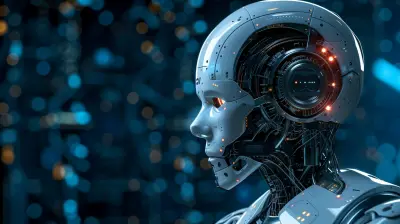
How AI-Powered Assistants Are Becoming Smarter and More Human-Like

Why E-Waste Is a Growing Problem and How Tech Can Solve It

Mastering Remote Work with These Essential Mobile Apps

The Future of Telecom in Space Exploration and Communication

The Impact of Space Robotics on Future Exploration Missions

Ocean Tech: How Gadgets Are Helping Clean Up the Seas

How Mobile Apps Are Impacting the Future of Public Transportation
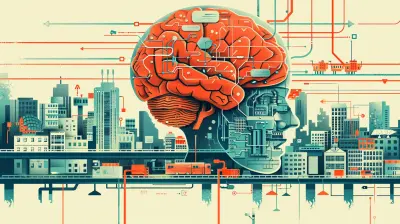
The Role of Machine Learning in Smart Cities Development

How Machine Learning is Improving Predictive Maintenance in Industries
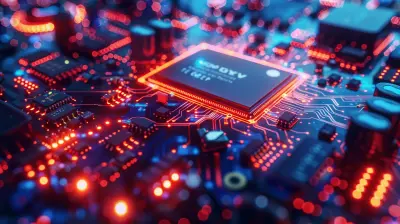
How Telecom Is Supporting the Evolving World of Gaming

The Role of Telecom in the Development of Digital Twins
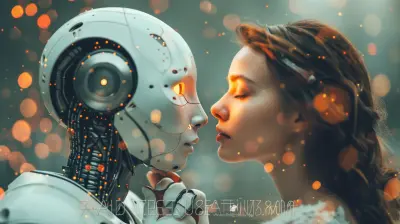
The Rise of Reinforcement Learning: What You Need to Know
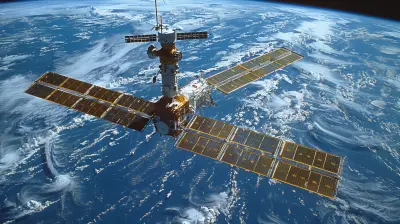
Is Satellite Internet the Solution to Global Connectivity?