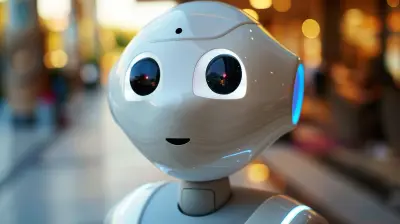How to Enhance Your Mobile Browsing Experience with These Apps
13 October 2025
Let’s be real—mobile browsing is how most of us interact with the online world now. Whether you’re catching up on the latest news, scrolling through social media, shopping for that must-have gadget, or researching for your next big trip, your smartphone is probably your go-to device. But here’s the thing: browsing on mobile doesn't always feel smooth. Slow load times, annoying ads, clunky navigation—sometimes it’s more frustrating than productive.
Good news? You’re not stuck with the default experience. In fact, you can supercharge mobile browsing with the right apps. Nope, you don’t need a tech degree. Just a few smart downloads, and you'll wonder how you ever browsed without them.
In this post, we’re diving deep into the best apps that will seriously level up your mobile browsing. We’re talking speed, security, customization, and even some life hacks that will make you more efficient. Ready? Let’s roll.
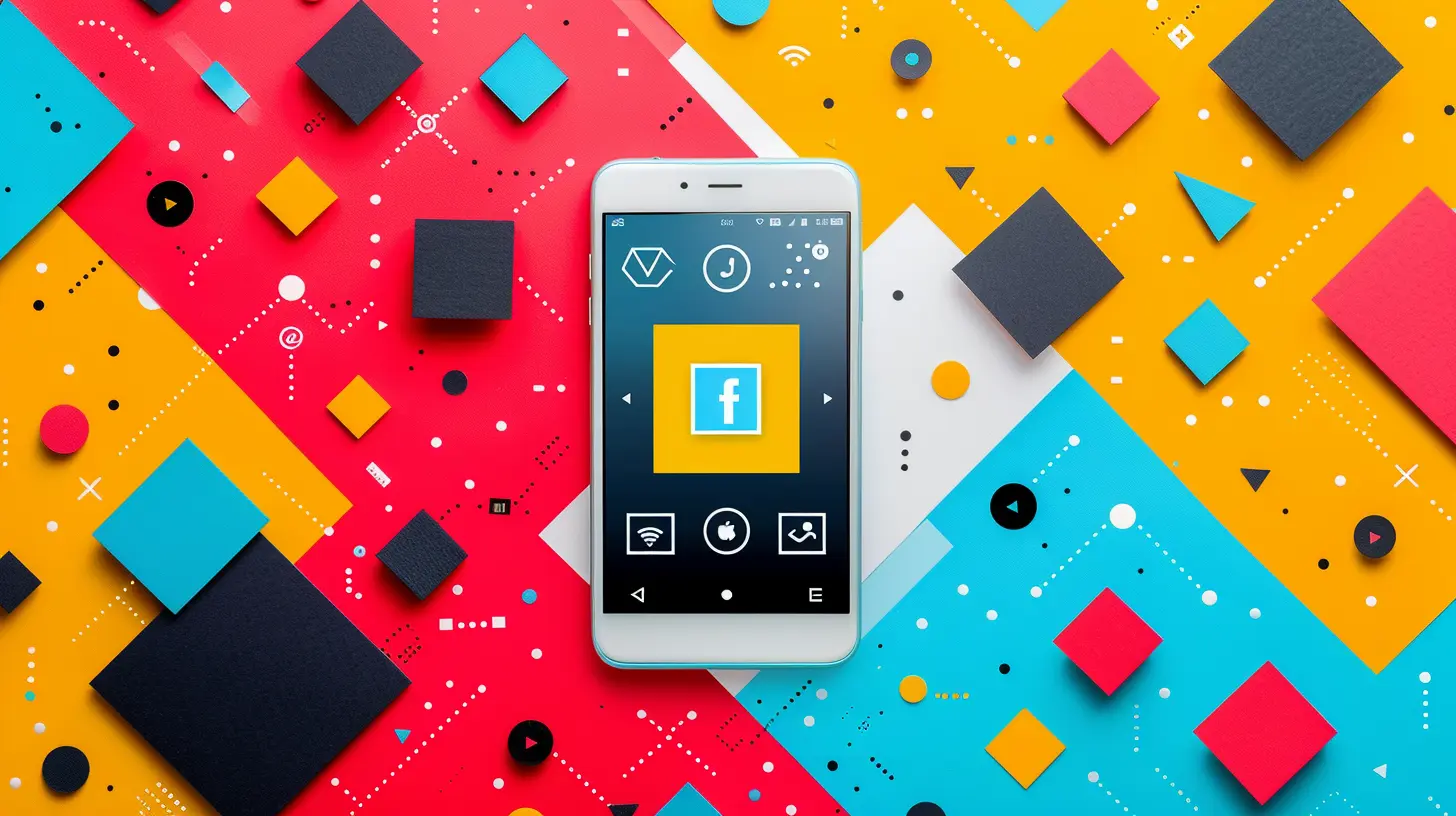
Why Mobile Browsing Matters More Than Ever
Alright, before we geek out on apps, let’s address the elephant in the room: Why does mobile browsing even matter that much?Simple. Mobile web traffic makes up over half of all global internet usage. As smartphones grow more powerful, they’ve become our default computers. That’s why having a better browsing experience isn’t just nice—it’s kinda essential.
Now, let’s break down the apps that can turn your phone into a browsing powerhouse.
1. Brave Browser – For Speed and Privacy
Ever feel like web pages are taking forever to load, even on a solid connection? That’s often because you're getting bombarded with ads, pop-ups, and tracking scripts.Enter Brave Browser.
Brave is a game-changer. It's built on Chromium (same engine as Chrome), so everything feels familiar. But unlike Chrome, Brave blocks all those bandwidth-sapping ads and trackers by default. That means pages load way faster, and your data? It stays yours.
Why Brave Stands Out
- Built-in ad and tracker blocking
- Speeds up page loading
- Saves on data usage
- Comes with HTTPS Everywhere integration for secure connections
- Offers privacy-focused search and even a crypto reward system (if you’re into that)
It’s like putting your browser on a protein shake and letting it hit the gym.
2. Firefox Focus – The Minimalist’s Dream
Let’s say you just want to Google something quick, no strings attached. No histories. No autofills. No cookies. Just a clean, simple search. That's where Firefox Focus shines.It’s lightweight, privacy-focused, and super fast. It automatically blocks a wide range of trackers, erases your browsing history with one tap, and doesn’t hog your phone’s memory.
This one’s perfect for quick, private searches when you're on the go.
Top Features
- One-tap browser wipe
- Blocks ads and trackers automatically
- Tiny download size
- Blazing fast performance
Think of Firefox Focus as the incognito mode on steroids.
3. Opera Browser – Packed with Built-In Tools
If you’re all about features, Opera might just be your new best friend.This browser is like a Swiss Army knife for mobile browsing. It’s got a built-in VPN (yup, really), ad blocker, night mode, and even a crypto wallet. Plus, its data-saving mode compresses web pages, which is awesome if you’re stuck on slow connections or limited data plans.
Perks of Using Opera
- Free integrated VPN
- Turbo mode to save data
- Ad blocker
- Built-in messenger integration (WhatsApp, Facebook Messenger)
- Personalized news feed
Opera’s like that overachiever friend who’s good at everything and still super chill about it.
4. Vivaldi Browser – The Ultimate Customizer
Not all browsers are created equal, especially if you like to tweak everything just right.Vivaldi lets you tailor your mobile browsing experience to fit your style. Want to change how tabs behave? Done. Prefer a different search engine? Easily switched. Need built-in notes and screenshots? It’s all here.
Why Vivaldi is a Browser Nerd’s Paradise
- Super customizable layout
- Custom gesture controls
- Sync with desktop Vivaldi
- Built-in tools like notes, capture, and reading list
- Tracker and ad blocker
If your phone is your second brain, Vivaldi’s your brainstorming buddy.
5. Pocket – Save Now, Read Later
Let’s face it, we all fall into the “I’ll read that later” trap. Pocket actually helps you follow through.You can save any article, video, or webpage for later, and Pocket strips out all the clutter for a clean, distraction-free read. Oh, and it works offline too. So, you can catch up on your reading while in airplane mode or chilling in a no-Wi-Fi zone.
What Makes Pocket So Handy
- Offline access to saved content
- Clean, readable format
- Text-to-speech option (great for multitaskers)
- Powerful tagging and organization
- Syncs across devices
Think of Pocket as your personal article butler.
6. 1Password or LastPass – Secure Your Logins
Tired of forgetting passwords or typing them out on tiny keyboards? We feel you.Password managers like 1Password or LastPass streamline your browsing by auto-filling login forms securely. That means one master password and you're good to go for everything—from email to your favorite online store.
Key Benefits
- Stores and auto-fills passwords securely
- Generates strong passwords
- Syncs across devices
- Can store credit cards and secure notes
Using a password manager is like having a digital vault at your fingertips—all locked up and super convenient.
7. AdGuard – Ads? What Ads?
If you're not using a browser like Brave or Opera that includes an ad blocker, don’t worry—AdGuard has your back.AdGuard is a powerful standalone app that filters web traffic system-wide. That means it can block ads not just in your browser, but across apps too (with proper configuration).
Why You’ll Love It
- System-wide ad blocking
- Protects against phishing and trackers
- Improves browsing speed and battery life
- Works in both browsers and apps
It's like giving your phone sunglasses—it just sees the web a little clearer.
8. Instapaper – Clean, Minimal Reading
Sometimes, less is more. Instapaper helps you read without all the noise. It’s kind of like Pocket, but even more minimalist.Save web pages for later, remove clutter, and adjust fonts and colors for a smooth, personalized reading experience. You can also highlight passages and make notes, which is great for students or researchers.
Instapaper Features You’ll Appreciate
- Clean reading interface
- Offline access
- Text-to-speech for hands-free reading
- Highlight and annotate content
- Customizable display settings
Reading long-form content on mobile doesn’t have to feel like a chore anymore.
9. Google Lens – Browsing with Your Camera
Ever see something in real life and think, “Where can I buy that?” or “What is that?” Google Lens turns your camera into a search engine.Just point your camera at anything—products, plants, landmarks, even foreign text—and it gives you instant info. It’s tech magic, seriously.
Cool Things You Can Do with Google Lens
- Translate text in real time
- Identify products and where to buy them
- Learn about plants, animals, and landmarks
- Scan QR codes and barcodes
- Copy text from physical documents to your phone
Google Lens is like seeing the world in augmented reality without the fancy glasses.
10. Grammarly Keyboard – Smart Typing on the Go
Writing a comment, email, or social media post on mobile? One typo and bam—your credibility takes a hit.With Grammarly Keyboard, you get real-time grammar and spelling suggestions while typing anywhere on your phone. It's like having a mini editor in your pocket.
Why Grammarly Stands Out
- Catches grammar, spelling, and punctuation errors
- Suggests better word choices
- Works in all apps, not just browsers
- Enhances professional communication
It’s the difference between “your welcome” and “you’re welcome.” Huge, right?
Bonus Tips for an Even Better Mobile Browsing Experience
Alright, so you’ve got the apps. But how about a few pro tips to wrap it all together?- Reduce Clutter: Clean up your home screen and browser bookmarks. Start fresh. Keep only what you really use.
- Use Dark Mode: Most browsers and apps offer it now. Easier on the eyes—and on your battery.
- Update Often: Old apps are leaky, buggy, and slow. Keep everything updated for better performance and security.
- Clear Cache: Every now and then, clean out your browser cache. It helps with speed and storage.
- Enable Reader Modes: Many browsers support this. It strips away ads and clutter for easy reading.
Final Thoughts
Enhancing your mobile browsing isn’t about switching to some mythical “better” phone. It’s about using the right tools, apps, and hacks to make what you already have work smarter and faster. With these apps, you're not just browsing—you’re gliding through the web with purpose and ease.So go ahead, download a few of these. Play around. Mix and match based on your needs. Pretty soon, you’ll notice the difference—and you’ll never want to go back to the default settings again.
Happy browsing!
all images in this post were generated using AI tools
Category:
Mobile AppsAuthor:

Ugo Coleman
Discussion
rate this article
1 comments
Kaleb McKnight
This article is a treasure trove for anyone looking to optimize their mobile browsing! I’m excited to explore these apps and discover new ways to enhance my online experience. Can’t wait to try out the recommendations! Curious minds unite!
October 15, 2025 at 2:28 AM

Ugo Coleman
Thank you for your enthusiasm! I'm glad you found the article helpful—enjoy exploring the apps and boosting your mobile browsing experience!