The Evolution of External Storage: From HDD to SSD
11 June 2025
If there’s one thing that’s changed drastically over the years in the tech world, it’s external storage. Remember those chunky, noisy hard drives we used to plug into our PCs? Yeah, those bricks we’d carry around in backpacks like treasure chests full of precious files. Fast forward to today, and we’ve got slim, silent SSDs that look like pieces of futuristic gear straight out of a sci-fi movie.
But how did we get here? What sparked the shift from hard disk drives (HDDs) to solid-state drives (SSDs)? And more importantly, why should you care?
Let’s take a deep dive into the evolution of external storage—from the spinning world of platters to the lightning-fast universe of flash memory. Grab a coffee, because this is going to be one heck of a nostalgic and eye-opening ride.
A Stroll Down Memory Lane: The Era of Hard Disk Drives (HDDs)
Let’s rewind to the beginning.What Exactly Is an HDD?
A hard disk drive (HDD) is a mechanical storage device. Think of it like a record player—yep, the kind your parents (or grandparents!) used. Inside an HDD, there's a spinning disk (called a platter) and a read/write head that moves back and forth to access data.They’ve been around since the 1950s—yes, that long ago! IBM kicked things off with a refrigerator-sized model that could just about store a modern MP3 song. Over the years, HDDs got smaller, cheaper, and had more capacity. For decades, they were the go-to option when it came to both internal and external storage.
Why Were HDDs King?
- Affordability: They were dirt cheap per gigabyte.- High Capacity: Easily scaled to multiple terabytes.
- Widespread Use: Practically every computer used them.
But they weren’t without their flaws.
The Not-So-Great Side of HDDs
Here comes the part where we frown a bit. HDDs, being mechanical, are prone to wear and tear. They’re relatively slow when compared to modern tech, and one accidental drop? Poof—data gone. You could hear them working (that iconic whirring sound), and they took time to boot up or transfer files.In simple terms, they were like the reliable old truck that gets the job done… but doesn’t handle bumps in the road too well.
Enters the Game Changer: The Rise of SSDs
Then came SSDs—Solid State Drives—and the game changed forever.What Makes SSDs Different?
SSDs have no moving parts. Zero. Nada. They use flash memory to store data, which means everything happens electronically. No spinning platters, no read/write heads skating across disks.It’s like replacing that old delivery truck with a sleek electric car that silently zooms at 200 mph. Sounds good, right?
Key Perks of SSDs
- Speed: SSDs boot up computers in seconds. Transferring large files? Done in the blink of an eye.- Durability: Since there are no moving parts, they're shock-resistant.
- Portability: They're smaller, lighter, and easier to carry around.
- Silence: SSDs are whisper quiet—no ticking, no spinning.
Once you experience using an SSD, going back to HDD feels like switching from fiber optic internet to dial-up. So why isn’t everyone dumping HDDs like expired milk?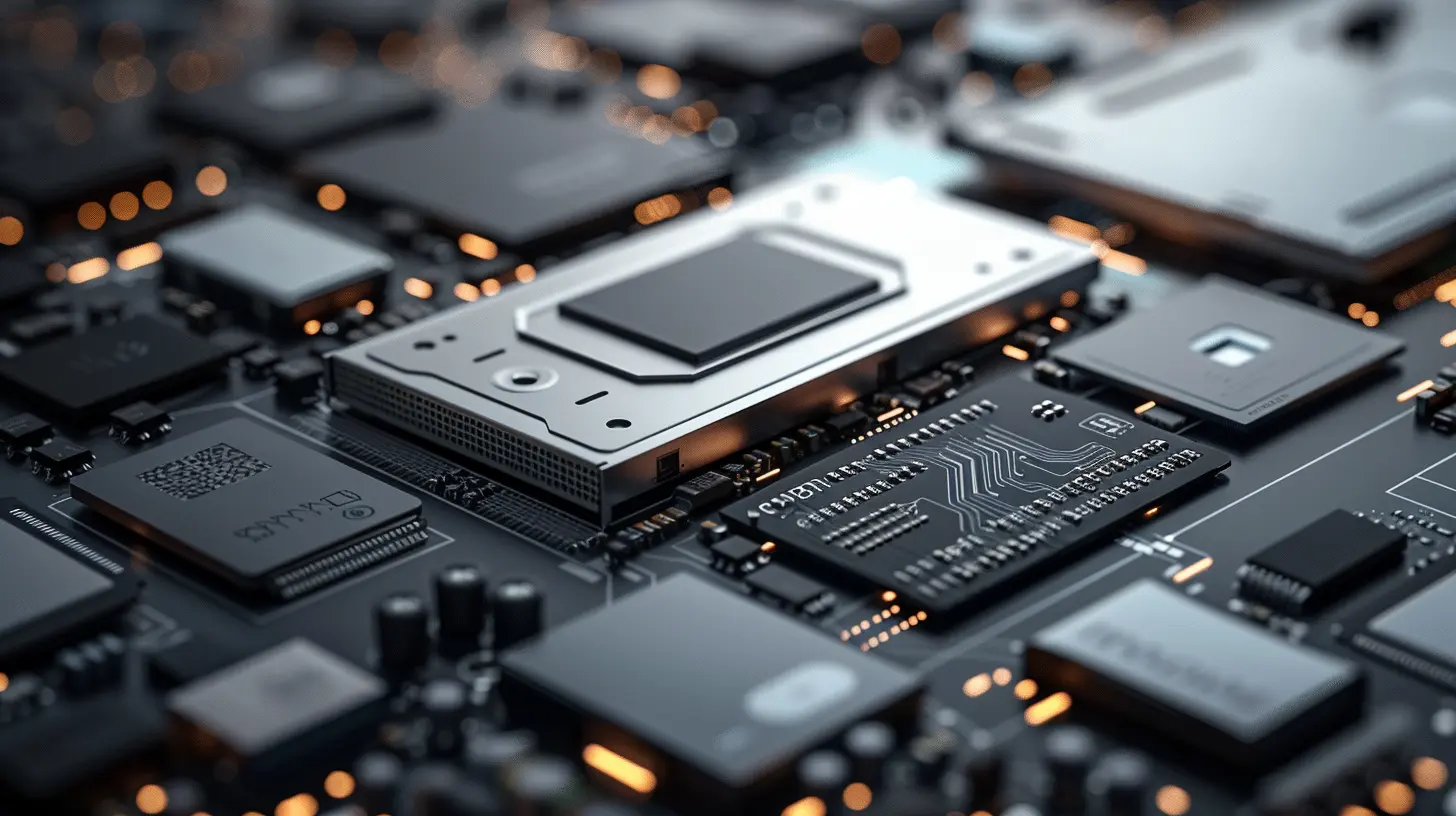
The Cost Factor: Why HDDs Still Hang Around
Let’s be honest—SSD prices used to be sky-high. If you wanted a terabyte of SSD storage a few years ago, you better have been ready to fork over a small fortune.That’s where HDDs maintained their grip. Even today, if you're on a tight budget and need a lot of space (like for backing up movies, games, or enormous media files), HDDs are still a practical option.
But the gap is closing fast. SSD prices have dropped significantly, and we’re starting to see more consumers—and even businesses—make the permanent shift.
External Storage: Then vs. Now
Remember Those Bulky External HDDs?
Not long ago, external storage meant carrying around a chunky, heavy box that needed its own power supply. You’d plug it into your laptop during a meeting, and everyone would hear it spinning like a mini jet engine.Backups took forever. File transfers felt like watching paint dry. And if you accidentally dropped it? You’d better hope you backed up your backup.
Enter Sleek SSD Drives
Now? You’ve got tiny external SSDs that slide right into your pocket next to your phone. Faster than your coffee brewing, they can back up your entire system. Some even come with fingerprint scanners for extra security—fancy, huh?They’re also plug-and-play with multiple devices: laptops, gaming consoles, even smartphones. Whether you're a creative professional editing 4K video, a gamer hauling massive libraries, or just someone who values their digital life, external SSDs offer a clean, efficient solution.
The Technology Behind the Scenes
Okay, let’s nerd out for just a second.How HDDs Work (In Simple Terms)
Inside an HDD, you’ve got:- Platters coated with magnetic material
- A read/write head that moves over the spinning platters
- A motor keeping everything going round and round
This structure means there’s always some latency because the head has to physically move and wait for the right part of the disk to come around. It’s like waiting for a record needle to drop on the right track.
How SSDs Work
SSDs use NAND-based flash memory. That means:- Data is stored in memory cells.
- Everything is accessed instantly using an electrical signal.
- There are no moving parts—no lag, no delay.
SSDs can read data in parallel streams, which is why they’re insanely fast, especially in tasks like booting up an OS or launching apps.
The Role of USB and Thunderbolt in Storage Evolution
So you’ve got faster drives—but what about transfer ports?USB 2.0 vs. 3.0 vs. 3.2 vs. USB-C
Remember when USB 2.0 felt fast? With speeds of 480 Mbps, it was once groundbreaking. But then came USB 3.0 and beyond, offering speeds of up to 20 Gbps with USB 3.2 Gen 2x2.Today, USB-C pairs beautifully with SSDs to allow blazing-fast speeds in a compact form. No more waiting around for files to copy.
Thunderbolt: The Speed Demon
Thunderbolt 3 and 4 take things even further, supporting speeds up to 40 Gbps. If speed is what you crave, pairing a Thunderbolt SSD with a compatible port on your laptop is like strapping a rocket to your data.Key Use Cases That Show How Far We’ve Come
Creatives & Content Producers
Video editors, photographers, and musicians often deal with massive files. SSDs let them preview and edit directly from the drive—no lag times, no hiccups.Gamers
Games today can stretch over 100GB. External SSDs make installing, launching, and playing a seamless experience, even directly off the drive.Everyday Users
Whether it’s storing family photos, videos, or important documents, SSDs make everyday backups quick and painless.Challenges and Limitations of SSDs
Let’s not sugarcoat it—it’s not all sunshine and rainbows.- Cost: SSDs still cost more per GB than HDDs.
- Lifespan: Flash memory has limited write cycles, though this is improving.
- Data Recovery: When SSDs fail, recovering data is tougher than with HDDs.
But if you weigh those against speed, durability, and sheer convenience, SSDs are still a win for most people.
What’s Next in the World of External Storage?
Tech never stands still, right?NVMe and PCIe-Based External SSDs
The latest top-tier SSDs use NVMe over PCIe interfaces, cranking speeds up to 7,000 MB/s. You could transfer a whole movie in just seconds. These are redefining performance for professionals and power users.Cloud Integration
More external drives now offer built-in Wi-Fi or hybrid cloud backup features. This makes data accessible from anywhere and adds another layer of redundancy.Portable RAID & Encryption
For users who need fault-tolerance and security, portable SSD RAID arrays with hardware encryption are emerging. Data is not only fast but also safe.Final Thoughts: Should You Upgrade?
If you’re still lugging around a clunky old HDD, maybe it’s time to treat yourself to an SSD. It’s like going from biking uphill to driving a Tesla.Sure, the cost per gigabyte is still a little higher, but the benefits you get in speed, reliability, and convenience are worth every penny. Whether you're a casual user or a hardcore creator, SSDs offer a future-proof path that promises less waiting and more doing.
Technology keeps marching on, and the evolution of external storage from HDD to SSD is proof that sometimes, change isn’t just good—it’s downright amazing.
all images in this post were generated using AI tools
Category:
Computer PeripheralsAuthor:

Ugo Coleman
Discussion
rate this article
2 comments
Mary McKeever
Great overview! It’s fascinating to see how external storage technology has advanced over time.
June 22, 2025 at 3:32 AM

Ugo Coleman
Thank you! I'm glad you found it fascinating—storage technology has indeed come a long way!
Clementine Middleton
This article succinctly captures the transformative journey of external storage technology, highlighting the shift from traditional HDDs to cutting-edge SSDs. The emphasis on speed, durability, and efficiency reflects the growing demand for robust data solutions in our increasingly digital world. A must-read for tech enthusiasts!
June 12, 2025 at 3:40 AM

Ugo Coleman
Thank you for your kind words! I'm glad you found the article insightful and timely.


