The Role of External GPUs in Boosting Laptop Performance
21 July 2025
Laptops have come a long way. Over the past decade, they've evolved from bulky, underpowered machines into sleek, portable powerhouses. But, let’s be honest—no matter how high-end your laptop is, there are always going to be some performance limitations, especially when it comes to graphics-intensive tasks like gaming, video editing, or 3D rendering. Here's where external GPUs (eGPUs) come to the rescue.
In case you’re wondering, “What on earth is an external GPU?” or “How can an external device make my laptop act like a beefy desktop?”—don’t worry. We're diving into all of that and more. If you've ever wished your laptop could handle AAA games or heavy software with ease, this article is for you.

What Is an External GPU (eGPU)?
Okay, let’s start with the basics. An external GPU, or eGPU, is essentially a graphics card that lives outside your laptop. It’s housed in a separate enclosure that connects to your laptop via a high-speed interface—most commonly, Thunderbolt 3 or 4.Imagine this: your laptop is a car, and the external GPU is a turbocharger. Without the turbo, the car runs fine for everyday tasks, but if you want to go from 0 to 60 in under five seconds, you need that extra boost. Similarly, your laptop’s internal GPU might be okay for basic computing, but when you need raw graphics power, an external GPU takes the wheel.
How Do External GPUs Work?
Here’s the cool part: when you plug the eGPU into your laptop, it essentially offloads all the heavy graphics processing from your laptop’s internal GPU to the external one. This means your laptop can focus on other tasks, while the external GPU handles the demanding stuff, like rendering 4K videos or running graphically intense games at high frame rates.This symbiotic relationship between your laptop and the external GPU can result in a massive performance boost. It’s like your laptop suddenly transformed into a desktop PC—without losing its portability.

Why Do You Need an External GPU?
You might be wondering, "Do I really need an external GPU?" Well, it depends. If you're someone who only uses your laptop for browsing the web, watching Netflix, or writing up documents, then you're probably fine without one. But if you're into gaming, video editing, 3D modeling, or any other graphics-heavy activity, an eGPU can be a game-changer.Gaming Performance
Let’s talk about gaming first, since it’s one of the most popular uses for eGPUs. Modern AAA games demand a lot from your system, especially when it comes to graphics. The internal GPUs in most laptops—especially ultraportables—just can’t keep up with the requirements of these demanding games. They might manage to run the game, but not without compromises like lower resolution, lag, or choppy frame rates, making the gaming experience less enjoyable.But connect an external GPU, and it’s a whole different story. Suddenly, you can crank up the settings, enjoy higher frame rates, and immerse yourself in the game the way it was meant to be played. Even laptops that aren’t necessarily designed for gaming can suddenly become capable gaming rigs with an eGPU attached.
Content Creation
For creative professionals, an external GPU is just as valuable. Video editing, 3D rendering, and graphic design are all tasks that demand a lot of graphical power. You don't want to be stuck waiting hours for your video to render or for a 3D model to complete. An eGPU can drastically cut down processing times, allowing you to work more efficiently and get your projects done faster.Future-Proofing Your Laptop
Another reason to consider an external GPU is future-proofing. As software and games become more advanced, they’re going to demand more from your hardware. With an external GPU, you can keep your laptop relevant for longer. Instead of buying a new laptop every few years, you could just upgrade your eGPU to a more powerful model when needed.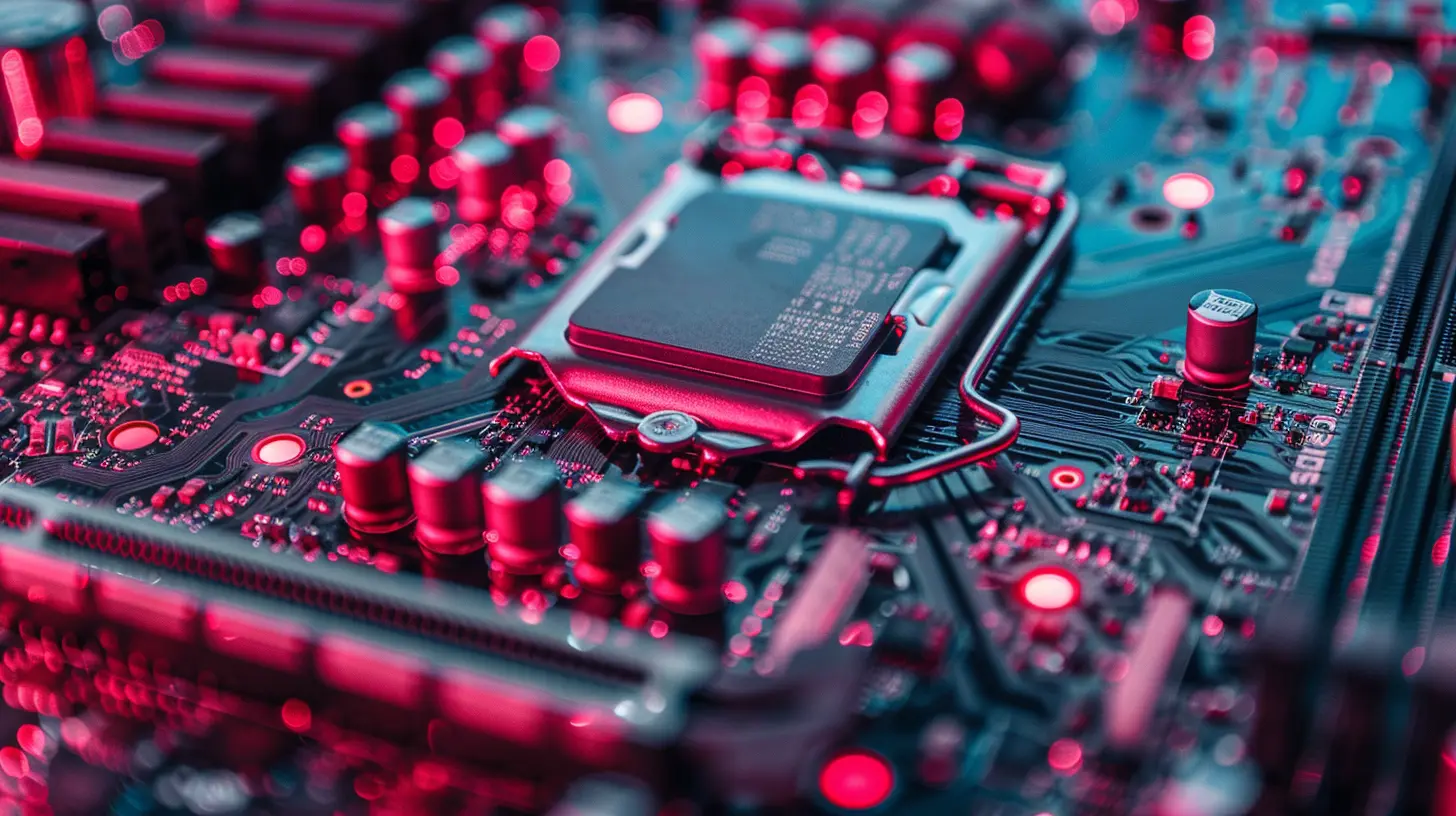
The Benefits of Using an External GPU
So, what exactly can you expect from using an eGPU? Let's break down some of the key benefits.1. Increased Graphics Power
This is the most obvious advantage. With an external GPU, you get desktop-grade graphics power in a portable form factor. Whether you're gaming, editing videos, or working with 3D models, the eGPU can handle it with ease.2. Portability Without Compromise
One of the best things about using an eGPU is that you don’t have to compromise on portability. You can take your lightweight laptop anywhere, and when you need the extra power, just plug in your eGPU at home or in the office. It’s a win-win.3. Extended Laptop Lifespan
Laptops are expensive, and nobody wants to replace them more often than necessary. An eGPU can breathe new life into an older system, allowing you to extend its usability without shelling out for a brand-new machine.4. Support for Multiple Displays
Most eGPUs come with multiple display outputs, so you can easily connect several monitors to create a more expansive and immersive workspace. This is especially useful for multitasking, gaming, or working on complex projects.5. Upgradeable Graphics
Unlike your laptop’s internal GPU, which is often soldered to the motherboard and impossible to upgrade, an eGPU can be swapped out whenever you like. So when a new, more powerful graphics card is released, you can simply upgrade your external GPU without having to replace your whole laptop.
Drawbacks of External GPUs
As great as eGPUs are, they're not without their downsides. Let’s take a look at some of the potential drawbacks before you rush out to buy one.1. Cost
External GPUs aren’t cheap. You’ll need to buy the enclosure, which can set you back anywhere from $100 to $400, and then you’ll need to buy the actual graphics card on top of that. Depending on the GPU you choose, you could easily be looking at $500 or more for the complete setup.2. Limited Bandwidth
Even though Thunderbolt 3 and 4 are fast, they’re not as fast as the PCIe slots found in desktop PCs, which means you won’t get the full performance of the GPU. There will be some bottlenecking, especially with higher-end cards. That said, the performance improvement is still significant compared to using your laptop’s internal GPU.3. Portability Trade-offs
While an eGPU allows you to keep your laptop portable, the external GPU itself isn’t exactly something you can carry around in your backpack. You’ll need to have a dedicated space for it, usually at your desk. So, while your laptop stays portable, the eGPU setup is more of a stationary solution.What To Look For in an eGPU Setup
If you're thinking about getting an external GPU, there are a few things to keep in mind before making your purchase.1. Compatibility
Not all laptops support eGPUs. You’ll need to make sure your laptop has a Thunderbolt 3 or Thunderbolt 4 port, as that’s the most common interface for connecting an external GPU. Additionally, check if your laptop’s BIOS supports external GPUs—a quick Google search can usually confirm this.2. Enclosure Size and Power
External GPU enclosures come in different sizes, and not all of them can accommodate the largest, most powerful graphics cards. Also, the enclosure needs to provide enough power to the GPU, so make sure it has a power supply unit (PSU) that can handle your chosen card.3. Cooling
High-performance GPUs generate a lot of heat, so make sure the enclosure has good cooling. Some enclosures come with fans or other cooling solutions to keep things running smoothly.4. Price
Finally, be clear about your budget. External GPUs can get pricey, especially if you’re aiming for high-end graphics cards. Make sure you’re getting a setup that fits your needs without breaking the bank.
Is an External GPU Worth It?
So, after all this talk, you’re probably wondering: is an external GPU really worth the investment? Well, it depends on your use case.If you’re someone who needs serious graphics power but values the portability of a laptop, then yes, an external GPU can be a fantastic option. It allows you to have the best of both worlds: a lightweight, portable laptop when you’re on the go, and a powerful graphics setup when you’re at your desk.
For gamers, creative professionals, and anyone who regularly works with graphics-intensive applications, an external GPU can be a game-changer. However, if you're just using your laptop for everyday tasks, you probably won’t see enough benefit to justify the cost.
In the end, it’s all about how you use your laptop. If you frequently find yourself wishing for more graphical power, then an external GPU might just be the turbo boost your laptop needs.
all images in this post were generated using AI tools
Category:
Computer PeripheralsAuthor:

Ugo Coleman
Discussion
rate this article
2 comments
Rylan McRae
This article effectively highlights the advantages of external GPUs in enhancing laptop performance, especially for gamers and content creators. However, it could also address potential drawbacks, such as cost and compatibility issues, to provide a more comprehensive view for readers considering this upgrade.
November 20, 2025 at 6:03 AM

Ugo Coleman
Thank you for your feedback! I appreciate your point about addressing potential drawbacks like cost and compatibility; I'll consider including that in future updates to provide a more balanced perspective.
Beatrix Gates
Great read! External GPUs are like turbo boosters for laptops—perfect for gamers and creators alike. With a little upgrade, you can unleash some serious power! Keep pushing those pixels! 🚀
July 26, 2025 at 3:49 AM

Ugo Coleman
Thank you! I'm glad you enjoyed the article. External GPUs truly do elevate the laptop experience for gamers and creators alike! 🚀

