Green Computing: How to Build an Energy-Efficient PC Setup
9 October 2025
Alright fellow geeks and tech junkies, gather ‘round. It’s time to take a break from RGB lighting setups that could signal aliens and start talking about something a little more… green. No, not the latest Nvidia GPU (although those are nice too, if you can actually find one), but good ol' environmentally friendly computing.
Yep, we’re diving deep into green computing—not a secret hacker society or a vegan version of your PC—but the noble quest of building energy-efficient PC setups without sacrificing performance, aesthetics, or your soul (and wallet). So, whether you're a hardcore gamer, a work-from-home warrior, or just someone whose PC sounds like a jet engine doing yoga, this one’s for you.
Let’s get into it!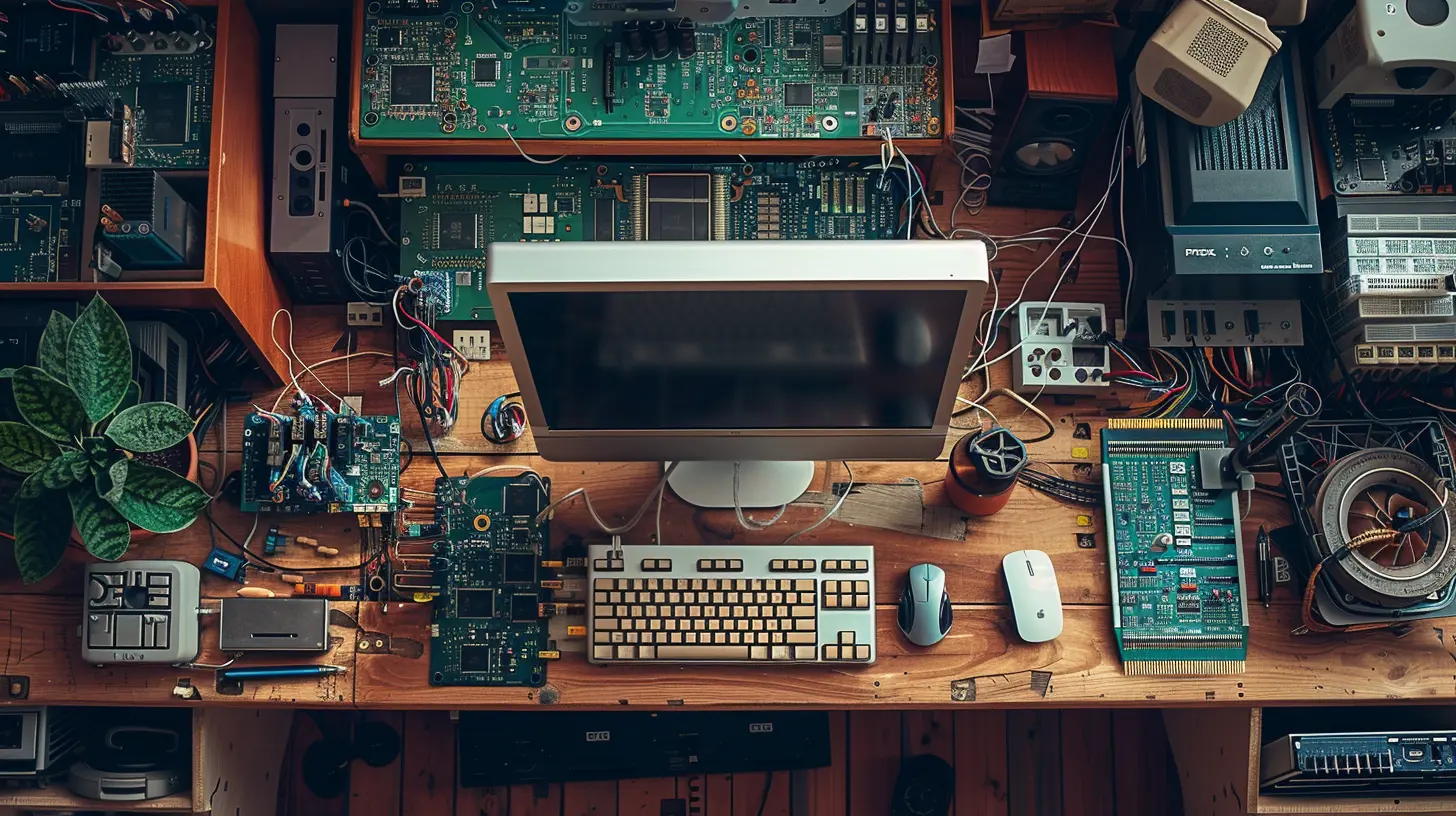
☘️ What Is Green Computing, Anyway?
Before we bust out the screwdrivers and start assembling the Motherboard Avengers, let’s clarify what green computing is.Green computing is the practice of designing, manufacturing, using, and disposing of computers and associated systems with minimal impact on the environment. Basically, it’s about being smart with your tech choices to reduce energy consumption and e-waste.
Think of it as turning your monstrous gaming rig into something Mother Nature wouldn't silently judge you for.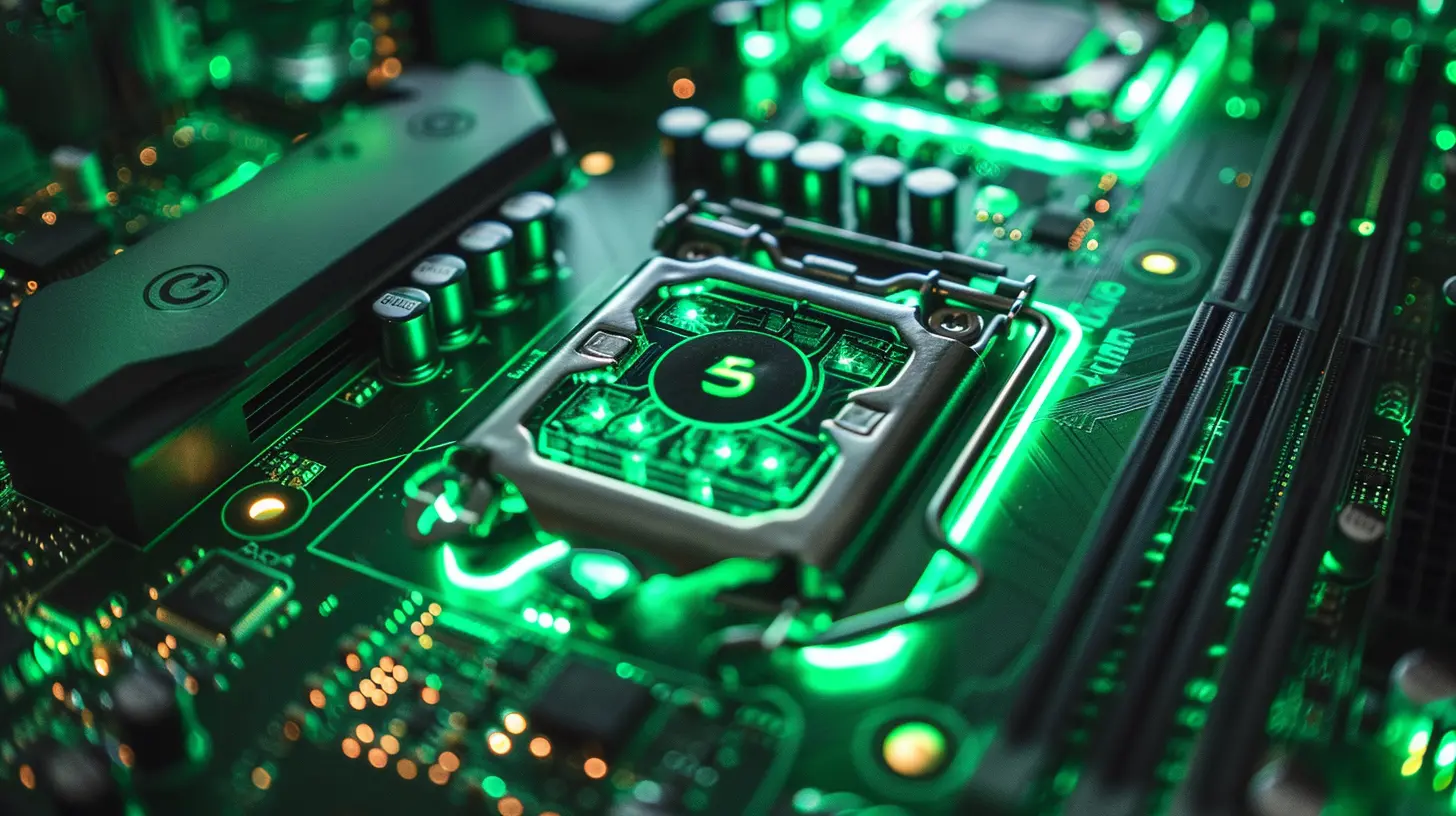
🌱 Why Should You Care?
Let’s be real—saving the planet might not be your number one reason to tweak your PC setup. Maybe you're just tired of seeing your electric bill rival your rent, or maybe your PC heats up your room like it’s trying to BBQ you mid-session.Either way, an energy-efficient setup has perks:
- Lower power bills – More money for pizza AND that overpriced mouse pad.
- Longer hardware lifespan – Cooler parts don’t die young.
- Less heat – Comfort during sweaty gaming marathons.
- You can humble brag about saving the planet – “Yeah, I beat Elden Ring and reduced my carbon footprint.”
🧠 Step 1: Choose Energy-Efficient Components
Building a green PC doesn’t mean sacrificing performance. It’s like swapping out your Hummer for a Tesla—you can still go fast, but without the guilt trip.🖥️ CPU: Brains with Efficiency
Go for CPUs that sip power politely instead of chugging it like a frat party. AMD’s Ryzen series and Intel’s efficient-core designs (like the 12th and 13th gen i5/i7 chips) are doing good things in the performance-per-watt department.Also, unless you're editing 8K videos while running three virtual machines during a boss fight... you probably don't need the top-tier model.
Tip: Look for CPUs with lower TDP (Thermal Design Power). Less power = less heat = fewer fans going full jet-engine mode.
💻 GPU: Graphics Minus the Guilt
Okay, I know. Telling a gamer to go easy on the GPU is like telling a cat not to knock things off the table. But hear me out.Nvidia and AMD have released more power-efficient GPUs in recent years. Look for models with:
- Efficient architecture (like Nvidia’s Ampere and Ada Lovelace or AMD’s RDNA 3)
- Low idle power consumption
- Power-saving features like dynamic clock scaling
Fun fact: A top-tier GPU can consume more power than your refrigerator. Let that sink in.
🔌 Power Supply: The Silent Hero
Your power supply unit (PSU) is like the bartender of your PC—serving up power to everyone. A good one won’t spill any watts.- Choose a PSU with 80 PLUS certification (Bronze, Silver, Gold, Platinum, or Titanium). The higher the rating, the better the efficiency.
- Right-size your power. Don’t get a 1200W PSU for a 500W build. Overkill is cool in video games, not in electricity bills.
🧊 Cooling System: Chill, But Make It Efficient
Overcooling isn’t just unnecessary—it’s a waste of energy.- Use PWM fans that adjust speed based on temperature.
- Opt for air cooling unless you're overclocking or want to cosplay as a NASA engineer with liquid loops.
- Keep airflow optimized. A clean layout = better cooling = fewer fans working overtime.
🌍 Step 2: Use Energy-Saving Peripherals
Your PC isn’t just the tower. Those pretty monitors and LED-covered keyboards? They matter too.🖥️ Monitor: Better Than a Black Hole
Monitors can guzzle power if you’re not careful.- Go for LED-backlit monitors (they’re more efficient than their CCFL cousins).
- IPS and OLED screens offer better visuals and often better power efficiency.
- Use a smaller screen if possible. Bigger may be better on Netflix, but it’s not great for your energy use.
And please—turn off your monitor when you're not using it. It’s not your pet. It doesn’t need to be awake all night.
⌨️ Keyboard & Mouse: Yes, Even These
Go for low-power or rechargeable wireless options. And skip the overkill RGB effects unless you're trying to land planes in your bedroom.💾 Step 3: Storage Wars – SSD vs HDD
In the blue corner: Traditional Hard Drives (HDDs), spinning like it's 1999.In the red corner: Solid State Drives (SSDs), sleek, fast, and sipping power like a Victorian lady drinking tea.
SSDs use less power, generate less heat, and load everything faster—from your OS to your collection of cat memes.
Go SSD. Your PC (and planet) will thank you.
🔌 Step 4: Use Smart Power Management Features
You’ve got the hardware. Now train it to behave.🖥️ Enable Power Saving Modes
Modern PCs come with built-in power options. Use them.- Set your computer to sleep or hibernate when idle for a while.
- Turn off the screen after 5–10 minutes of inactivity.
- Use eco-performance plans in Windows or macOS.
🤖 BIOS and Drivers Settings
Go full nerd and:- Enable CPU C-states (allow CPUs to enter low power modes),
- Install efficient drivers (especially for GPUs—those guys are notorious power hogs),
- Use motherboard software utilities to tweak performance-per-watt settings.
🔁 Step 5: Reduce, Reuse, Recycle (But Like, Actually)
Buying new stuff is fun. But when it comes to green computing, sometimes the best rig is the one you already have—or someone else's.♻️ Reuse Functional Components
That old PSU from your last build? It might still be kicking. Reusing parts saves you money and keeps e-waste out of landfills.Just don’t reuse thermal paste from 2010. That stuff's expired like milk.
💻 Buy Refurbished or Open-Box
Plenty of online stores and marketplaces sell refurbished hardware that works just as well—and with less environmental guilt than buying new.☁️ Bonus Round: Use Cloud Services (Judiciously!)
You don’t have to hoard terabytes of game installs and 4K movies on your PC. Use cloud storage and streaming platforms when it makes sense.But fair warning: huge server farms can also contribute to emissions. So don't go uploading your entire "Cats Wearing Hats" collection unnecessarily.
🤖 Nerdy But Green: Software Optimization
It’s not just about the hardware. Even the most efficient PC can waste power if you’re loading it with unnecessary background apps and bloatware.- Uninstall unused software—yep, including that game you rage-quit two years ago.
- Limit startup programs so your PC doesn’t work hard just to do nothing.
- Regularly clean your system (digitally and physically—dust bunnies aren't eco-friendly).
🌟 Energy-Saving Tools and Apps
Want to measure your eco-progress and feel like a techy superhero? Try these:- HWMonitor or Open Hardware Monitor – Track power usage and temps.
- Local cooling software like SpeedFan or MSI Afterburner – Fine-tune your fans to balance performance and efficiency.
- PowerTOP (for Linux folks) – Optimize power settings at a deep level.
- TreeSize or WinDirStat – Clean storage space and reduce disk activity.
🏁 Wrapping It All Up: Green Machine in Action
So, by now, you’re armed with enough knowledge to go forth and build a computer that’s not only a beast in the gaming arena or a multitasking marvel but also an ally in the fight against needless power waste.Energy-efficient computing isn’t about giving up power—it’s about using it smarter. Like going from a gas-guzzling muscle car to a turbo-charged electric beast. You don’t lose the thrill—you just gain efficiency (and maybe a few karma points).
So next time someone asks about your rig, you can proudly say, “Oh this old thing? She runs cool, fast, and green.”
High performance. Low footprint. That’s the future.
🌟 Final Tips to Greenify Your Setup
Just a few last-minute nuggets to slap on your eco-conscious checklist:- Turn off your PC when you're not using it. Hibernate or sleep is fine, but full shutdown is even better.
- Use a smart power strip so your peripherals don't keep drawing power when your PC is off.
- Keep your PC clean inside and out to maintain airflow and performance.
- Recycle your old tech responsibly. Don't let your ancient Pentium 4 end up in a landfill.
all images in this post were generated using AI tools
Category:
Environmental TechAuthor:

Ugo Coleman
Discussion
rate this article
1 comments
Zara McElroy
Great insights! Every step towards energy efficiency makes a positive impact. Thank you!
October 10, 2025 at 4:34 AM

Ugo Coleman
Thank you for your kind words! I'm glad you found the insights helpful in promoting energy efficiency.


